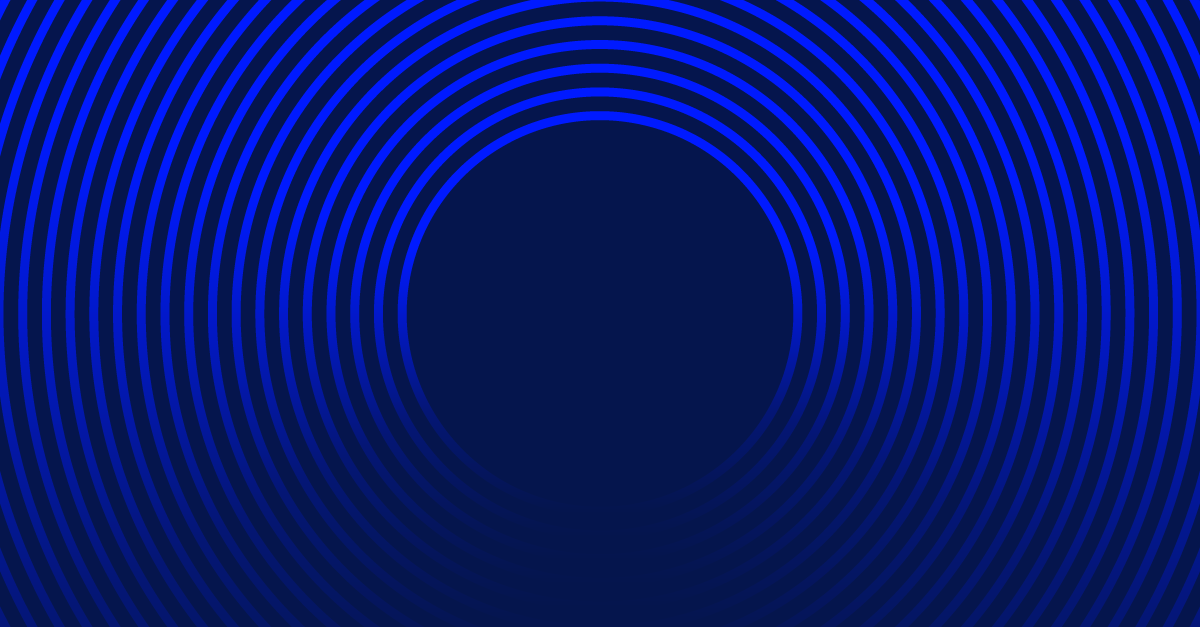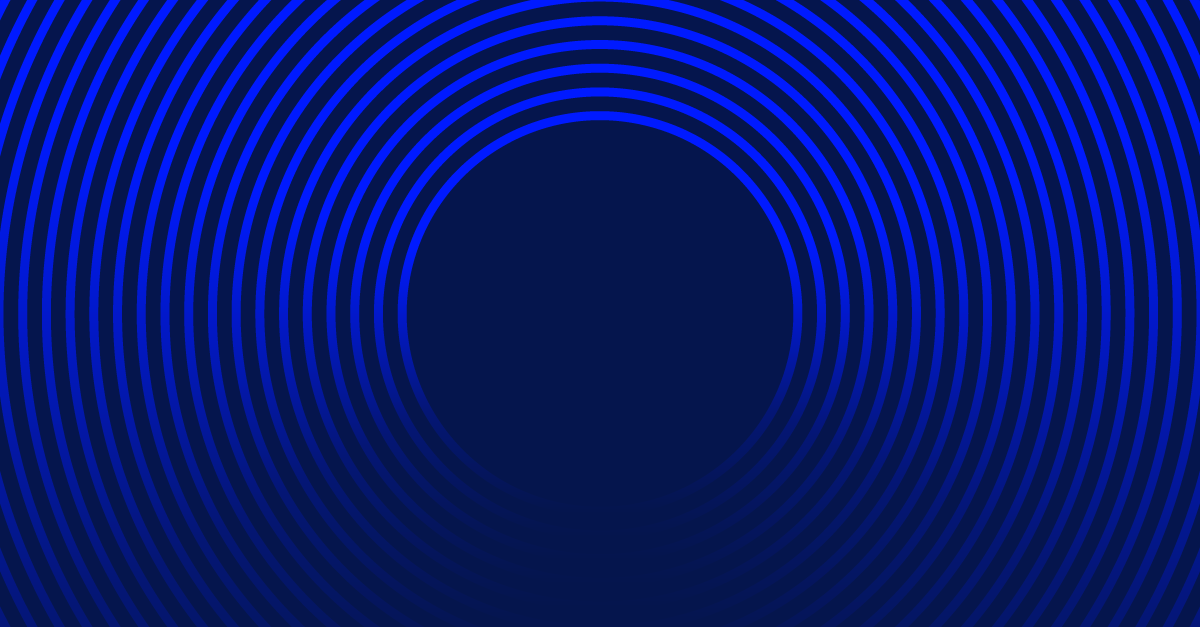Skip to Content (custom)
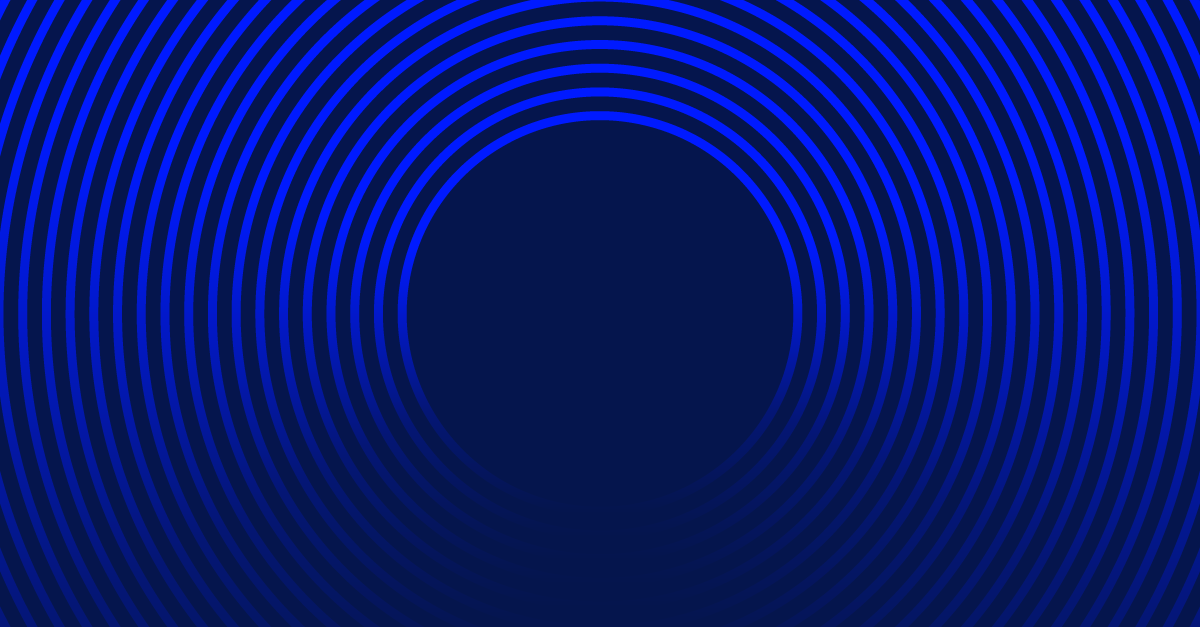

Advice
Drive Compliance and Investigations With Specialized Legal Talent
3 Mins
Partnering With AI: Enable Your Legal Investigations
3 Mins
Maximizing IP Value Through Specialized Legal Talent
1 min
Accelerate Sales With CLM Implementation
3 Mins
Breaking Down Silos: Cross-Functional Roles in Modern Legal Billing Teams
3 mins
Anticipating Needs, Driving Results: Welcoming Kandy Chouinard to Epiq
3 mins
Review Strategies for Multilingual Data in Technology Assisted Review
3 mins
At a Critical Juncture: Law Firms Gain Market Share by Leveraging AI in eDiscovery
3 Mins
Defensibility Considerations With AI: Best- and Worst-Case Scenarios
Time for Change: Legal Industry Experts Break Down the Workflow Challenges in 2025
Rethinking Legal Innovation: How AI is Reshaping Service Delivery
3 min
Subscribe to Future Blog Posts